run node-red on macos as a service
As part of automating the sleep focus of my iPhone, I needed a way to run Node-Red on my Mac as a service so that it would run in the background and start up when I logged into my MacBook. I also wanted to make sure that it ran under my user account instead of root to improve security.
Note: These instructions are to set up a service that starts on login, and shuts down on log-out. I only have one user on my MacBook, and never log out, so keep that in mind if you’ve got multiple users.
Node-Red Installation
I installed Node-Red on my MacBook using these instructions, which I will summarize here for posterity:
Note: I originally tried installing Node-Red and setting up a service with brew, but it never would start for me. It kept crashing and I don’t know why. Either way, the official install instructions recommend using npm, so I gave up on brew and went with that.
- Install via NPM:
sudo npm install -g --unsafe-perm node-red - Test it out; restart your shell and run
node-red. - Go to http://127.0.0.1:1880/ and it should be running.
Service Config
Here is how you can set up the service:
- Create the file
~/Library/LaunchAgents/org.nodered.plist, which is a launchd configuration file. Here’s what mine looks like (remember to replacemitchtalmadgewith your username):
<?xml version="1.0" encoding="UTF-8"?>
<!DOCTYPE plist PUBLIC "-//Apple Computer//DTD PLIST 1.0//EN" "http://www.apple.com/DTDs/PropertyList-1.0.dtd">
<plist version="1.0">
<dict>
<key>Label</key>
<string>org.nodered</string>
<key>ProgramArguments</key>
<array>
<string>/opt/homebrew/bin/node-red</string>
<string>--userDir</string>
<string>/Users/mitchtalmadge/.node-red</string>
</array>
<key>EnvironmentVariables</key>
<dict>
<key>PATH</key>
<string>/opt/homebrew/bin:/usr/local/bin:/usr/bin:/bin:/usr/sbin:/sbin</string>
</dict>
<key>RunAtLoad</key>
<true/>
<key>KeepAlive</key>
<true/>
<key>WorkingDirectory</key>
<string>/Users/mitchtalmadge/.node-red</string>
<key>StandardOutPath</key>
<string>/Users/mitchtalmadge/.node-red/node-red.log</string>
<key>StandardErrorPath</key>
<string>/Users/mitchtalmadge/.node-red/node-red-error.log</string>
</dict>
</plist>
- Activate the service with
launchctl load ~/Library/LaunchAgents/org.nodered.plist - Start the service with
launchctl start org.nodered. - Go to http://localhost:1880/ and make sure it’s running.
- Reboot and log back in to make sure it starts up automatically.
Don’t Go to Sleep!
You may want to configure your sleep settings to prevent your Mac from sleeping while plugged in, so that Node-Red does not go down. This is in System Preferences -> Battery -> Options:
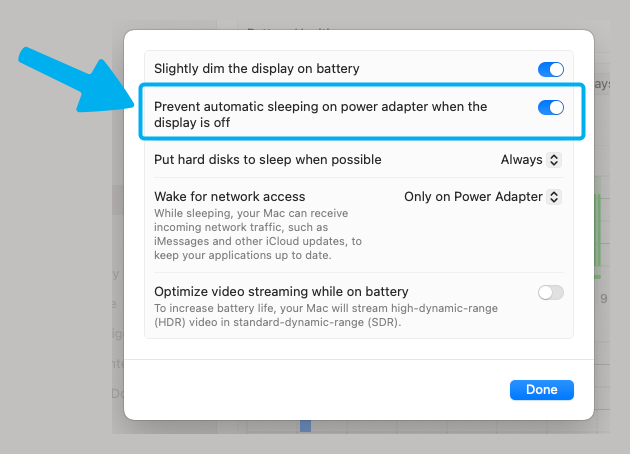
Node-Red should now run in the background on your Mac and start up when you log in. It will also run as your own user, not root, which I think is much safer. If you need to stop it, you can do so with launchctl stop org.nodered.